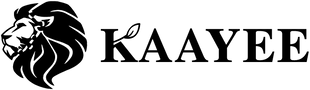The rolling screen is an amazing part of the Retro Train Book Nook Kit. In this Blog, I will tell you how to install the rolling screen during assembly of the Kaayee Retro Tarin Book Nook Kit.
First, install C7 on top of G3. Insert A5. Flip the part to the other side, then install B3 and A5 in order. Install C6, three C2 parts, and another C6 on top of G2 in order. Then install C6, three C2 parts, and C1 on the bottom of G2 in order. Pay attention to the different features on the top and bottom of G2. Install C6, C2, and C1 on the G1 panel in the same order. Pay attention to the different features on the top and bottom of C1.
Then install G5 and G4 in order. First, cut the rubber band. Keep the cut edge neat and even. Make sure both ends of the rubber band are glued together as evenly as possible. Assemble parts G16, G19, and B3. Insert the assembled shaft into the slots on G7 in order. Make sure G7 is facing the correct direction, then install the matching gears.
Finally, insert G17 and G18 to secure the shaft and gear connection. Install 2C into the corresponding holes in section B. Then flip the unit over and use B4 to hold 2C in place. Use B4 again to secure the shaft. Insert G9 into the matching slot on G7 and install G6 on the other end of the shaft. Use B4 again to lock the shaft in place. Then install C5. Attach F8 to the matching slot on G14. Place the rear end of motor P17 into the center slot of G14. Mount the combined part onto the matching slot on G10. Install G15 on the top. Assemble G11, G13, and G8 in order.
Repeat this step once more. Peel off one side of the double-sided tape and stick it onto the patterned side of the copper sheet, leaving the blank area uncovered. Align it with the edge and keep it flat. Insert the copper sheet into the slot on part G9. Finally, peel off the other side of the double-sided tape. Smoothly press and stick both ends of the copper sheet to secure it. Install gear E5 onto the motor shaft.